With tech capabilities rapidly advancing, there’s an exciting new trend that’s capturing the imagination of many: the ability to create AI-generated images of yourself. With just a few clicks, you can visualize yourself in countless scenarios, roles, and settings—from a futuristic space traveler to a classic movie star. The allure is undeniable, and it’s easy to see why this trend has become so addictive. But how do you get started, and what are the best ways to ensure you get the most realistic and personalized results? Let’s dive into the fascinating world of AI image generation and explore how you can create your own digital twin using a free AI image generator.
Why AI-Generated Images Are So Addictive
There’s something inherently captivating about seeing a version of yourself that exists in a world of pure imagination. Whether it’s the thrill of transforming into a superhero, the curiosity of what you’d look like in different historical periods, or simply the fun of experimenting with different looks and styles, AI-generated images offer a unique form of self-expression. This trend isn’t just about vanity; it’s about creativity, identity, and the human desire to explore new possibilities.
But beyond the excitement, there’s also a technical marvel at play. The tools available today, including various AI image generators, are so advanced that they can take a simple text prompt or reference image and generate an almost lifelike version of you in a matter of seconds. It’s like having a personal artist who understands your vision, your features, and your essence.
How to Create AI Images of Yourself: By Level of Difficulty
Depending on your comfort level with technology, you can choose from beginner, intermediate, or advanced methods to create your own AI images. Here’s a breakdown of each:
For Beginners: Quick and Easy AI Selfies with Popular Apps
If you’re just getting started and want a quick, hassle-free way to create AI selfies or characters, there are plenty of popular apps and tools out there today:
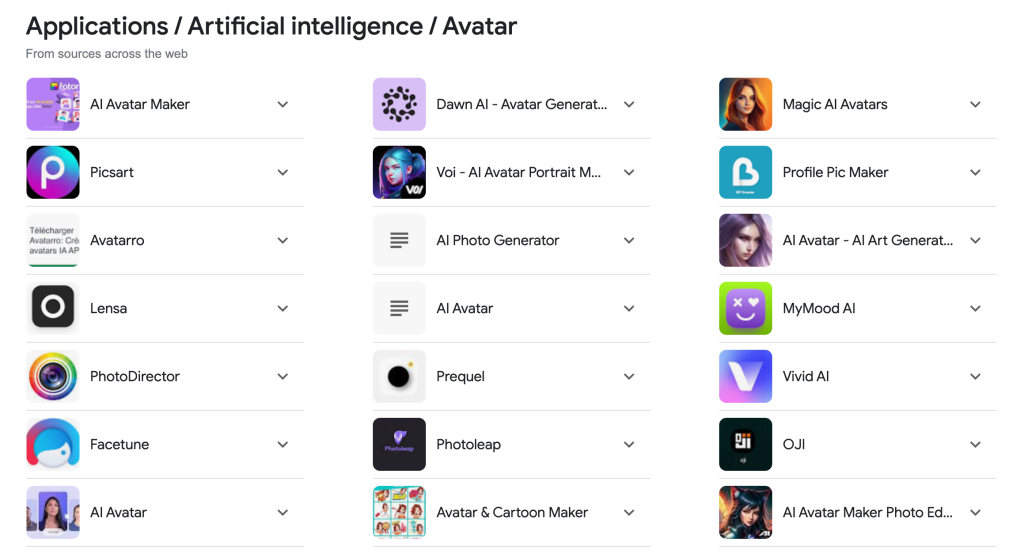
For example, Lensa AI is a user-friendly app that allows you to create stunning AI selfies with just a few taps. It’s widely popular for its ease of use and ability to transform your regular photos into artistic, AI-generated images and also realistic ‘avatars’.
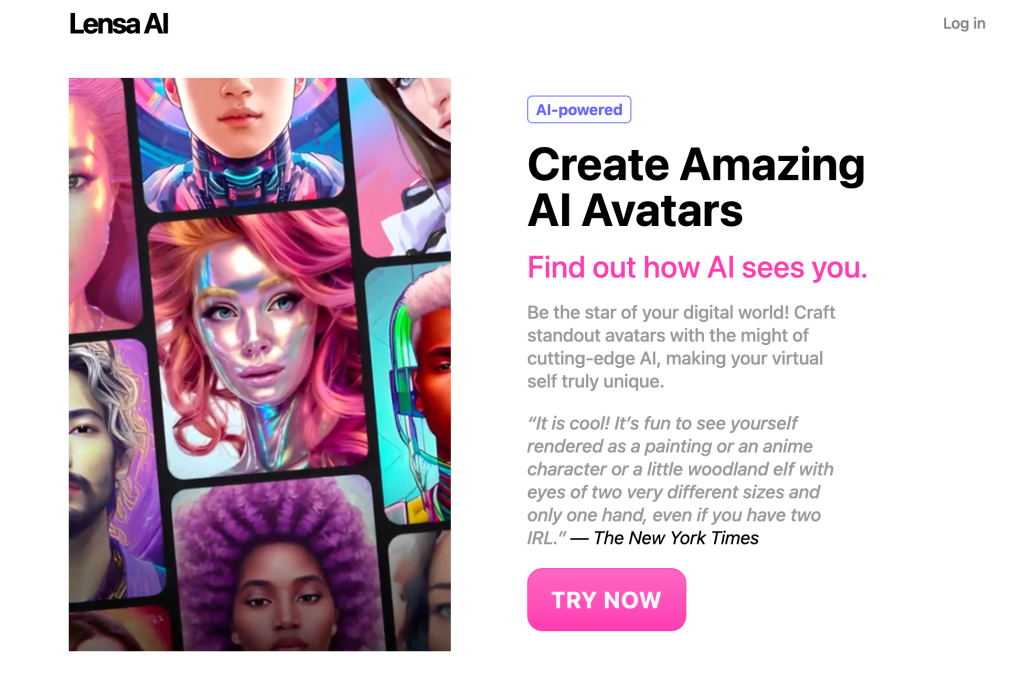
Tools like Fotor provide easy-to-use online photo editing and graphic design solutions, enabling users to enhance images, create designs, and edit photos effortlessly. Their new AI tools and capabilities include advanced features like generating AI avatars of yourself, offering users a creative way to transform their photos into personalized digital characters.
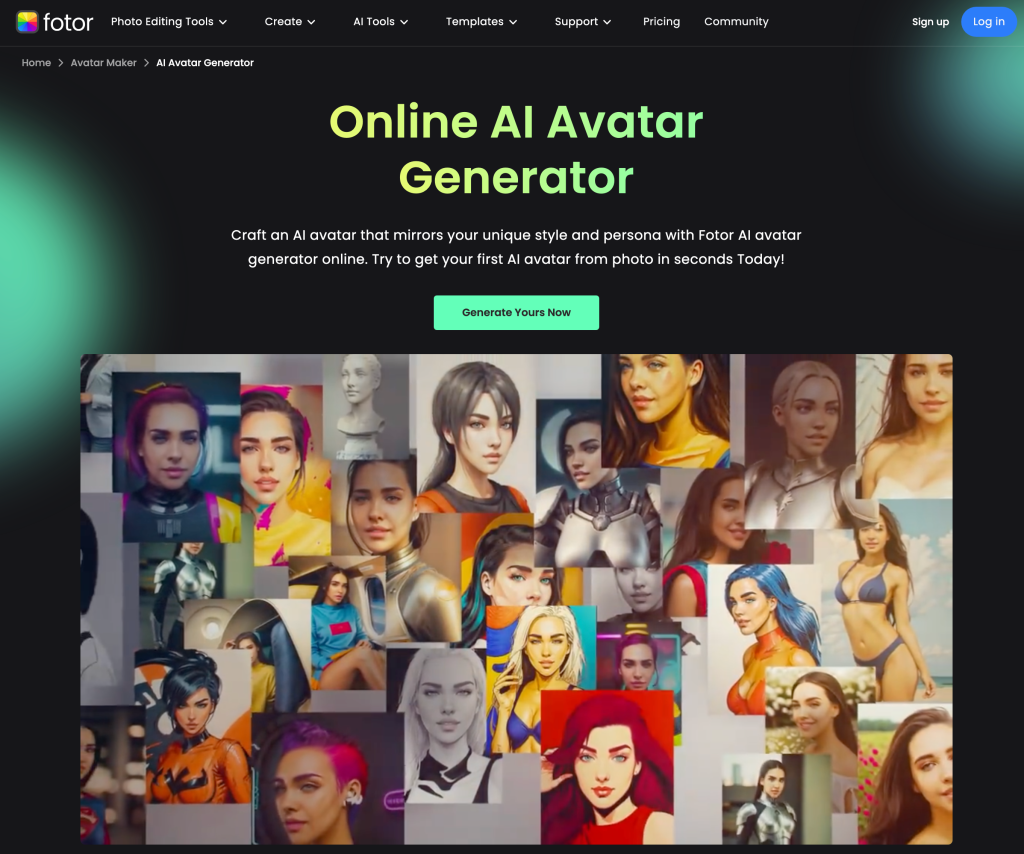
Reface is known for its entertaining face-swapping capabilities, Reface lets you insert your face into various characters and scenarios, creating fun and shareable AI-generated content.
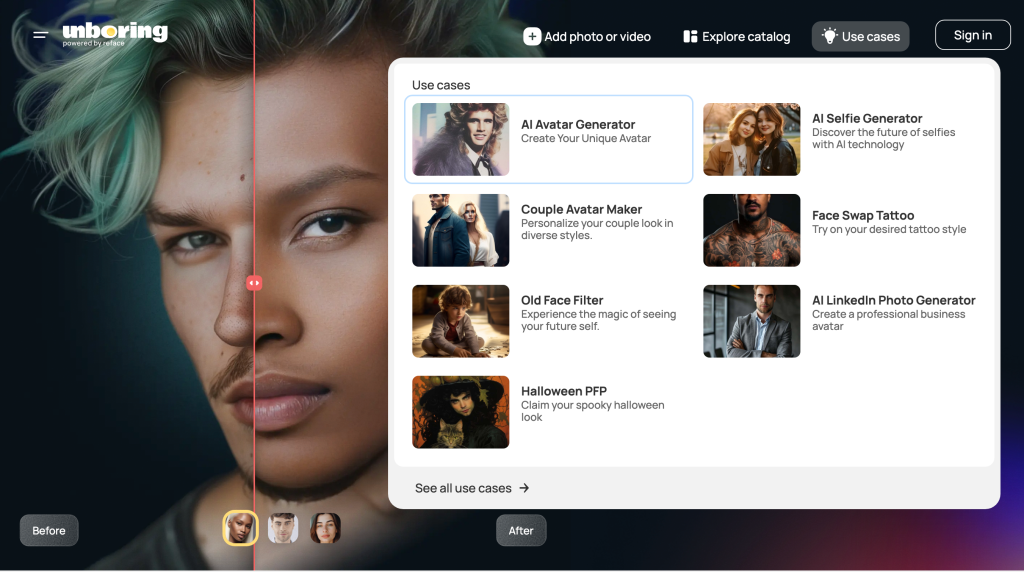
There are plenty of Gen AI image editing tools or AI Selfie tools out there now and they’re usually designed to be accessible to everyone, regardless of technical expertise. Simply upload a photo or choose from pre-existing templates, and let the AI do the rest! In most cases you’re able to experiment and create content for free with limited daily or account credits (with perhaps watermarks on the images) and most tools either offer subscription plans or the ability to buy credits.
Intermediate Techniques: Creating AI Images with Popular Text To Image Tools
If you’re ready to dive a bit deeper into the world of AI image generation, the following intermediate methods offer more customization and creativity:
- Text to Image Generation Tools: Tools like MidJourney, Dall-E (embedded within ChatGPT), Stable Diffusion, Adobe Firefly, Ideogram, Google Imagen, etc. allow you to generate AI images based on text prompts or character references. Here’s a great comparison of outputs from these various Gen AI image generation tools. You can describe a scenario or character, and the AI will create an image that matches your description. In tools like MidJourney (recently open again to everyone, with up to 25 free image generations), for example, you can upload a photo of yourself to use as a character reference (see example below). While the resemblance might be low to moderate, it’s a fun way to explore different versions of yourself.
MidJourney on the Web (Simpler User Interface):
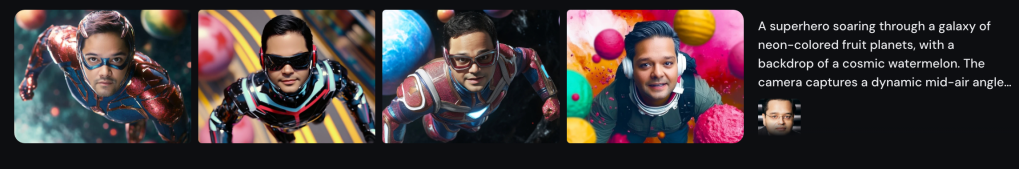
MidJourney on Discord (More Options and Control):
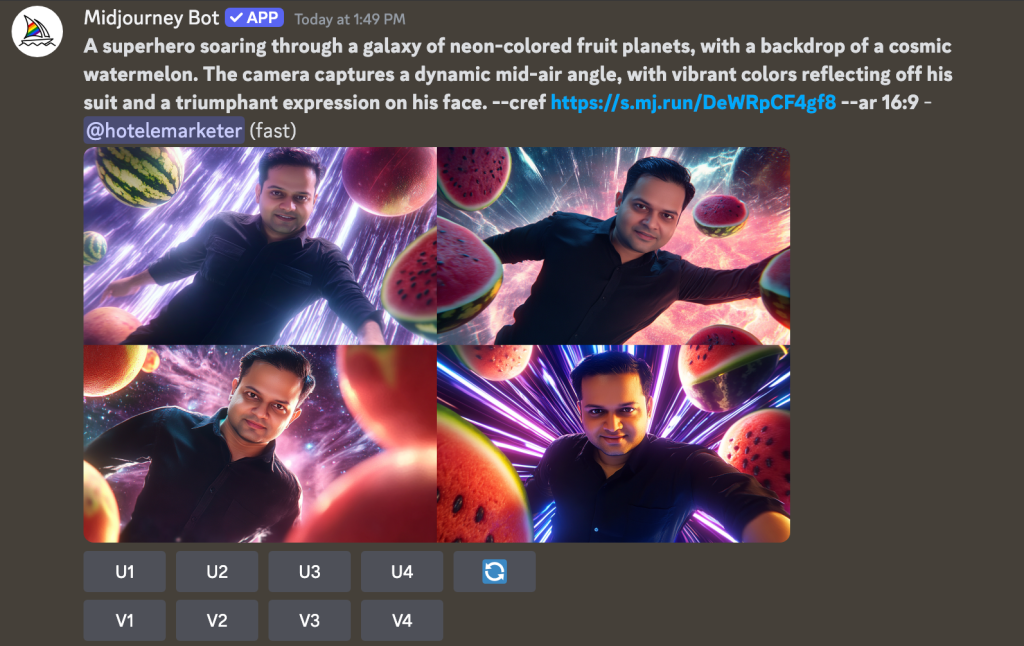
- Face Swap Tools: To achieve a higher level of accuracy, you can use face swap tools like Insight Face Swap (which currently provided 50 free credits per day) in conjunction with AI-generated images. These tools overlay your real face onto a generated image, resulting in a version of yourself that’s both recognizable and imaginative. Keep in mind that the underlying image’s structure might not perfectly match your own facial proportions, but the results can still be striking.
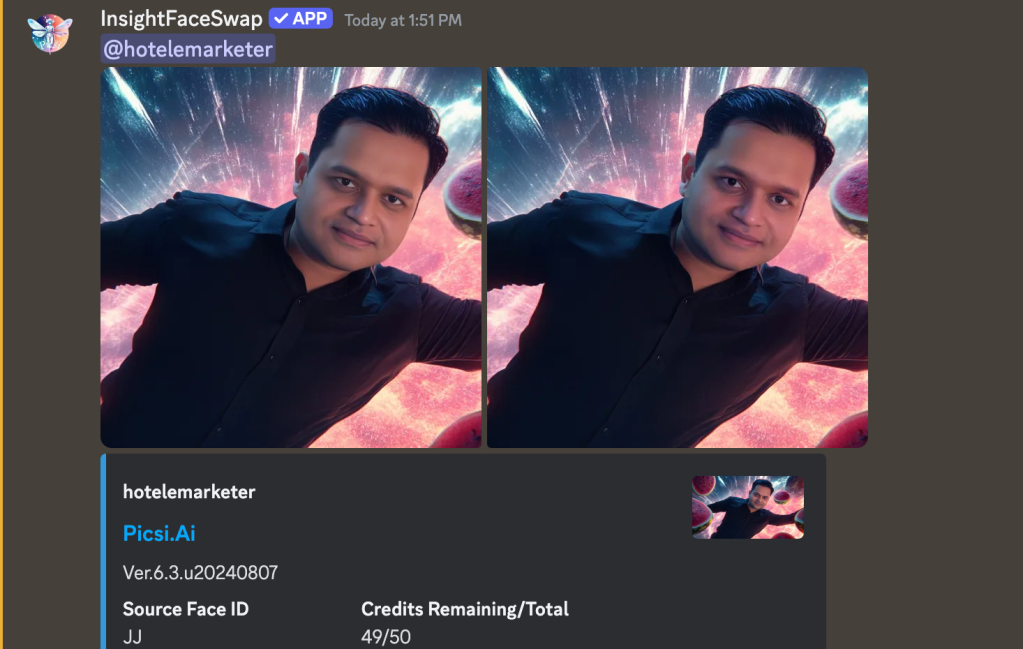
These methods provide a balance between creativity and control, allowing you to generate personalized AI images with more precision.
Advanced Mode: Mastering AI Image Creation with a LoRA
For those who want to take their AI image generation skills to the next level, creating a LoRA (Low-Rank Adaptation) offers the ultimate in personalization:
- What is a LoRA? In essence, a LoRA is a way of fine-tuning a pre-existing AI image generator model (for example, Stable Diffusion or Flux) to better reflect your unique features and preferences. It’s like teaching the AI to see you through a more personalized lens.
- How to Create a LoRA: The process involves a few steps, but thanks to user-friendly tutorials like this one on YouTube, you can create your own LoRA for free. This tutorial walks you through the process of setting up and fine-tuning your model using open-source AI tools like Flux. The result? A highly personalized AI model that generates images closely resembling your real self.
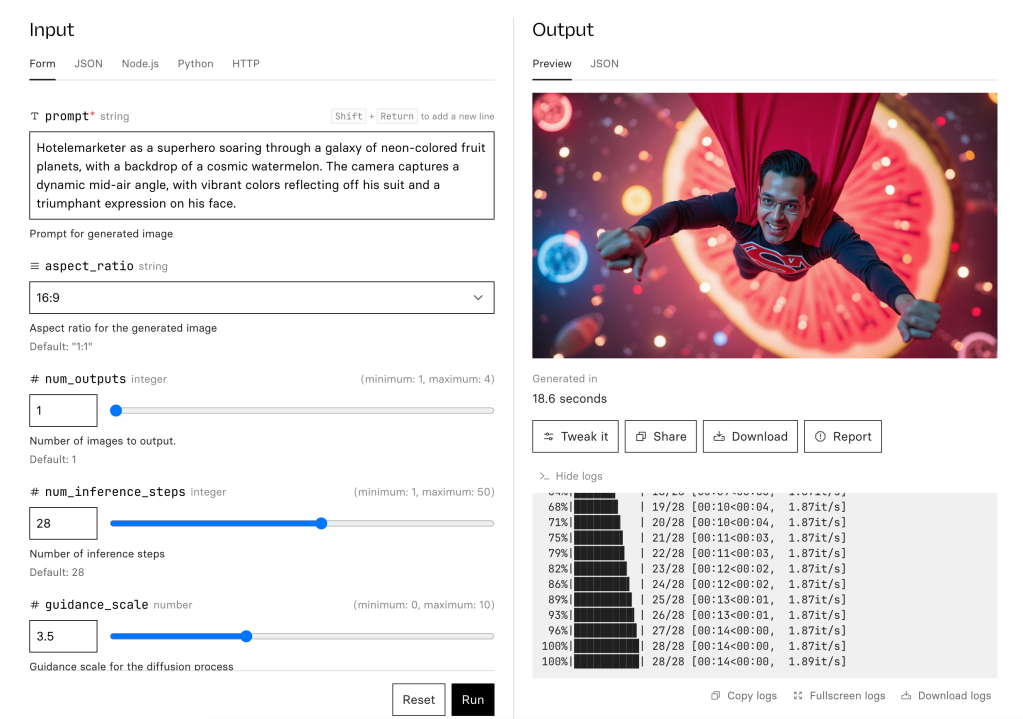
While this method requires more time and effort, the results are unmatched in terms of customization and accuracy. If you’re serious about AI image generation, mastering LoRA will give you the tools to create truly one-of-a-kind images. Personally, I only experimented with this approach very recently and was instantly hooked, creating a custom GPT for prompting and trying out loads of AI Avatars over a couple of days.
Tips for Getting the Best Results
To make the most out of your AI image creation experience, here are a few tips and key considerations:

- Start with High-Quality References: The quality of the image you input into the AI image generator will significantly impact the output. Use clear, high-resolution images for the best results.
- Experiment with Prompts: Don’t be afraid to get creative with your prompts. The more detailed and imaginative you are, the more unique and interesting the results will be. You can also use LLMs like ChatGPT, Claude, Gemini or others to help create the perfect prompts.
- Understand the Limitations: AI image generators are powerful, but they aren’t perfect. The generated images might have some quirks or inaccuracies, especially in finer details like facial expressions or complex backgrounds. Even hands, which were terrible in the ‘early days’ of AI image models have improved, but are sometimes pretty weird in Gen AI image generations.
- Respect Copyright and Permissions: Always stick to using your own images or those you have explicit permission to use. If you’re using someone else’s image as a reference, ensure you have the right to do so. Misusing copyrighted material can lead to legal issues.
- Consider Where and How You Use These Images: AI-generated images are fun, but think carefully about where you share them. Some platforms might have restrictions, and it’s essential to avoid any misuse that could harm others or infringe on their rights.
- Stay Updated on AI Ethics: The field of AI is rapidly evolving, and so are the ethical considerations. Stay informed about best practices and ethical guidelines to ensure you’re using these tools responsibly.
Why This Trend Is Here to Stay
The excitement around AI-generated images isn’t just a passing fad. As these tools become more accessible and user-friendly, more people will start exploring the possibilities. What’s more, the technology behind these tools is only going to get better, meaning that the images you create today might soon be indistinguishable from real photographs.
Whether you’re a digital artist, a social media enthusiast, or just someone curious about the latest tech trends, the ability to create AI images of yourself opens up a world of creative possibilities. So why not give it a try? Dive into the future of self-expression and see where your imagination takes you.


0 comments on “Unlock Your Digital Twin: How to Create Free AI Images and Avatars of Yourself”